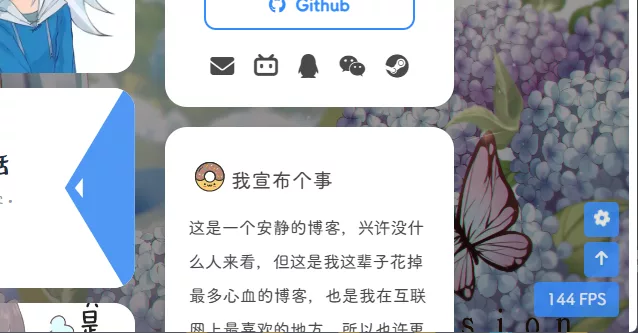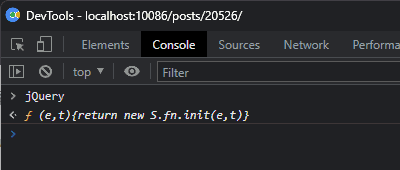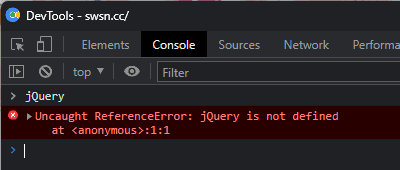有一说一
由于之前看到过一个博客的左下角有个FPS显示,就觉得很炫酷也想做一个。但是由于在网上没找到比较直观的教程,于是自己写了一个顺带发个教程好了。原谅里面有些地方我自己可能都没弄懂就发上来了,毕竟这是我第一次写教程。如果后续还有问题我再来修改吧。
效果预览
点击查看预览效果
编写步骤
- 确认 jQuery,若您知道自己的网站是否加载了 jQuery ,请直接去下一步。
如何确认是否加载了 jQuery
首先,打开您的网站,按 F12 或者 Ctrl + Shift + I
在弹出的窗口选择 Console (也可能译作 控制台 )
在控制台输入 jQuery (注意区分大小写)并回车,一般会出现以下两种情况:
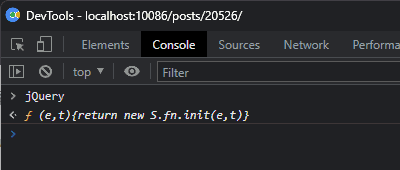
- 得到的输出不是红色的报错,您多半是 已经加载了 jQuery
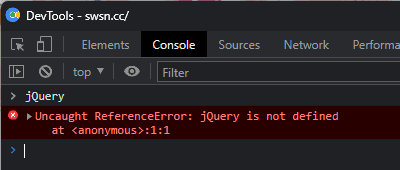
- 得到的输出是红色的报错,您多半是 还没有加载 jQuery
- 创建文件 [Blogroot]\themes\butterfly\source\js\fps.js ,内容如下:
1
2
3
4
5
6
7
8
9
10
11
12
13
14
15
16
17
18
19
20
21
22
23
24
25
26
27
28
29
30
| $("body").before('<div class="fps wow animate__slideInRight"></div>');
var showFPS = (function () {
appendFps = function (fps) {
$(".fps").html(fps + " FPS");
};
var requestAnimationFrame =
window.requestAnimationFrame ||
window.webkitRequestAnimationFrame ||
window.mozRequestAnimationFrame ||
window.oRequestAnimationFrame ||
window.msRequestAnimationFrame ||
function (callback) {
window.setTimeout(callback, 1000 / 60);
};
var e, pe, pid, fps, last, offset, step, appendFps;
appendFps(0);
fps = 0;
last = Date.now();
step = function () {
offset = Date.now() - last;
fps += 1;
if (offset >= 1000) {
last += offset;
appendFps(fps);
fps = 0;
}
requestAnimationFrame(step);
};
step();
})();
|
- 创建文件 [Blogroot]\themes\butterfly\source\css\fps.css ,内容如下:
1
2
3
4
5
6
7
8
9
10
11
12
13
14
15
16
17
18
19
| .fps {
border-radius: 5px;
padding-top: 10px;
background-color: var(--btn-bg);
color: var(--btn-color);
text-align: center;
font-size: 16px;
font-family: ZZAW;
opacity: 0.8;
overflow: hidden;
z-index: 9999;
position: fixed;
text-align: center;
width: 85px;
height: 35px;
right: 10px;
bottom: 15px;
--animate-duration: 520ms;
}
|
- 在 [Blogroot]\themes\butterfly\_config.yml 的 inject 项配置项引入
1
2
3
4
5
| inject:
head:
- <link rel="stylesheet" type="text/css" href="/css/fps.css">
bottom:
- <script defer src="/js/fps.js"></script>
|
1
2
3
4
5
6
| inject:
head:
- <script language="JavaScript" type="text/javascript" src="https://npm.elemecdn.com/jquery@latest/dist/jquery.min.js"></script>
- <link rel="stylesheet" type="text/css" href="/css/fps.css">
bottom:
- <script defer src="/js/fps.js"></script>
|
- 为了防止主题原本的侧边按钮过低与帧数显示浮窗重叠,您可能需要修改 [Blogroot]\themes\butterfly\_config.yml 的 rightside-bottom 值